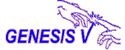
Invoice
Approval
Costing
Payments
Payment Methods
Reconciliation
Inquiries
Transaction Entry functions for
- Invoices
- Expense Claims
- Credits
- and Debit or Credit Adjustments
Credits can also be created by reversing and/or "cut and paste" from an invoice
Can integrate with stock and item-coding systems:
- Transaction lines can be for stock items
- or coded non-stock items
- or uncoded non-stock items
Integrates with the LogiBooks General Ledger
- Can interface with other GLs
- Includes import and export functions for intergrating with other payable systems or for EDI invoicing receipt.
High speed invoice entry
Automatic validation and approval
- Requires purchasing module (inventory too for stock items)
- Reconciliation of invoices/credits against receipts
- Exceptional Goods Receipt Search facilities
- Order Number
- Vendor Number (via Vendor search facilities if necessary)
- (Vendor's) Packing Slip Number
- Item Number (via Item search facilities
if necessary)
- Transparent translation of alternate numbers
- Once receipt is identified, minimal additional
data is keyed
- Vendor's Invoice Number and Date
- Invoice Total, Freight, Tax and any Processing Charge
- If within specified limits, no further data entry is required
General Ledger Coding must be known or derivable if GL is installed
- May be specified on the Purchase Order, Receipt or Inventory item, or entered with the invoice.
Approval for payment is automatic if specified for Vendor
Payment date is derived from payment terms
Simple payment confirmation process for invoices which were not auto-approved
For receipts (if Receipts module is installed) this can be automatic
- Easy comparison with order/receipt
- Significant discrepancies are corrected on receipt
- Remaining difference will be pro-rated to receipt lines
- Quantity changes are identified as corrections or part quantity
- Part Invoicing leaves balance uninvoiced on receipt
- Link file ensures total auditability
regardless of complexity
- One Order, Multiple Receipts
- Multiple Orders, One Receipt
- Multiple Orders, Multiple Receipts
- One Receipt, Multiple Invoices
- Multiple Receipts, One Invoice
- Multiple Receipts, Multiple Invoices
AP+ Costing for Inventory Purchases
All costing methods supported
- Standard Costing
- Variance Accounting
- Cost Changes Audited and accounted for
- Average Costing
- Actual Costing (FIFO)
- Costs estimated on receipt of goods
- Retrospectively adjusted when invoiced
- Additional invoices and credits also applied
- Freight, Price correction etc
- Cost of Sales corrected if already used when adjustment made
- Sophisticated mathematics and accounting provide TRUE actual costs
Payment Terms
- Default for company
- Override if necessary for vendor
- Override if necessary for invoice
Payment terms determine:
- Payment Dates - Due, Early Payment (discount) and Late Payment (interest or fee payable)
- Cut-off date for invoice derives specific date for payment
- Stage payment and Deferred payments
Payment scheduling and payment method are variable by Vendor
- Pay manually and record payment through manual payments run
- Enter payment through manual payments run then print check
- Schedule automatically (if approved) and pay without confirm
- Schedule automatically (if approved) but confirm before paying
- Manual scheduling only but paid during scheduled payments run
- Check printing, including
- Reprint if wrongly printed
- Remittance Advices
- Direct debits
- EDI bank transfers
- BACS
Import and Export facilities allow batches of payments to be sent to or received from the bank, depending on the payment method.
AP+ Bank, Credit Card and Statement Reconciliation
Driven through GL transactionsComprehensive Customer Account Inquiries.
- Outstanding Transactions (oldest first)
- Full History of Transactions (youngest first)
- Balances (current and at end of each historical period)
Unlimited history
Open Item Inquiry and prints
Drill down facilities allow transactions to be expanded to show related transactions, such as:
- Payment which paid this invoice
- Invoices paid by this payment
- Invoices contra'd off against this credit
- Any invoice can be traced back to the receipt(s) to which it relates, including any notes entered by the receiving department
- Any receipt can be traced back to its originating order(s), including any notes entered against the order
- Can drill down to the vendors documents too, and view them pictorially on screen, if held on-line
Aged Analysis
- Allows flexible definition of periods - for example 30,60,90 day