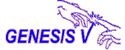
General Ledger
LogiBooks General Ledger, GL+, is a full double-entry accounting system. An important feature is the easy and timely availability of key management information. Strong reporting facilities and PC-downloading facilities are vital aspects.
GL+ includes transaction posting, journal entry, accumulation of postings through the chart of accounts, and reporting.
Most General Ledgers will only ever post in batch (so are always out-of-date) and will only ever accumulate postings by account as part of the reporting (batch printing) process.
But LogiBooks allows you to bring all that up to date. Postings may be made individually, via a simple data structure and program call, and actioned either interactively or in an asynchronous (background) job. They may also, alternatively, be made in batches and in scheduled runs.
You can then interrogate the account balances, including accumulations, interactively. Where necessary you can "drill down" to find which posting created the GL transaction, which system it was posted from, and carry on to view the originating transaction in the originating module.
Transactions may be posted through a simple interface program. Automatic postings using user-definable account codes are already built into the other template applications. A clever method of automatically identifying previous postings and only re-posting net differences allows you to make corrections to transactions in a very simple fashion.
Transactions can also be posted directly to GL+ as journal entries. Support for recurring and automatically reversing journals is included. Journals can be copied, and can be set up as "template" journals specifically for copying. Speed of entry of journals has been a strong factor in the screen design, and the most common entries (which debit one account and credit another) can be entered in the simplest way.
This system allows you to define your chart of accounts and functions similar to the where-used enquiries and product breakdowns of a "Bill of Materials" system are included: a travel expenses account can accumulate into a general expenses account which will accumulate into the profit and loss account.
A default chart of accounts is being built up and should be available if you need it. In future we intend that predefined account codes to cover the legal reporting requirements of some European countries will also be available.
You can interrogate accounts to find their current balances. You can follow the chart of accounts to find which account each posting accumulates into, or "drill down" from the top to find which accounts hold subsidiary balances and which transactions were posted to form each balance. From the GL transactions you can "drill down" to the originating system and its transaction details: the originating invoices, stock movements, etc. and from there back to the original sales or purchase order.
The general Ledger can also be used to hold management or statistical accounts - which are not necessarily monetary. For example mileage might be recorded. These balances are not usually posted to with double-entry postings.
A flexible reporting system is included in the General Ledger. This allows you to specify reports in a similar way to a spreadsheet: you specify detail or summary accounts for the "rows" and values, periods, descriptions etc for the columns. Accumulation can be done either through the chart of accounts into defined cumulative accounts or as part of the reporting function.
Export and download functions are included, so that the current data can be loaded onto PC spreadsheets - this is used generally for graphing the output.
Some PC spreadsheets will access AS/400 files directly - downloading up-to-date information when they are used. Microsoft Excel for example is one which support ODBC and SQL. Examples of the SQL code to embed in such spreadsheets to access the General Ledger files will be available.